Stats of the Storm
Stats of the Storm is a Heroes of the Storm replay parser that uses a local database to create detailed match summary reports, player performance reports, and overall hero statistics for your database.
Stats of the Storm can also be used to create reports detailing team performance, and organize matches into collections to represent different divisions in a league.
It also comes with a HotsAPI/HotsLogs uploader built in.
Download
Stats of the Storm is available for Windows and macOS (experimental). You can download the latest build from the Releases page.
Windows users: Download the stats-of-the-storm-setup-x.x.x.exe file.
Mac users: Download either the stats-of-the-storm-x.x.x.dmg or stats-of-the-storm-x.x.x-mac.zip.
Setup
The first thing you’ll want to do is set up the parser in the Settings menu, which you can reach by opening the menu in the top left corner of the app. The application is unsigned, so you will need to tell your respective OS to allow the installation of the app.
Once you install the program, you can start parsing your own matches, or explore a database created by someone else. An example of this has been created for Phase 1 of the 2018 HGC, and Season 4 of the NGS, and instructions can be found here.
The macOS build should be considered experimental at this time. I am testing the app on a VM, so it may behave differently on actual hardware. Please let me know what sort of problems come up there.
Want to help develop? Found a bug? Check out the project repository.
Features
- Match Database
- Match Details
- Player Details
- Team Details
- Collection Stats
- Uploader
- Export JSON and PDF Data
How To
- Parse Replays
- Make a Team
- Use Filters
- Use Collections
- Use Aliases
- Load an External Database
- Do a Clean Uninstall
Reference
FAQ
Why doesn’t this do [x]? It’s either on the list or I haven’t thought about it. If you want it to do [x], let me know, or try making a pull request.
Why doesn’t this just upload to HotsLogs? Honestly it was just eaiser to let HotsAPI do it because there’s an option for it.
It crashed help me?
File a bug report on the issues page and I’ll see what I can do. Include as much info
as you can, and check the Development Console (Ctrl+Shift+I) for errors.
How can I help? Set up the development environment as detailed on the repository readme and then take a look at the open issues and try fixing or implementing one! When you’re ready, submit a pull request and we’ll get the feature in there.
HotS updated, but the parser doesn’t work? The parser in this app is tied to Blizzard’s heroprotocol library. When this library updates, I will push an update for the app as soon as I can. It may take longer to update if a new hero is added, as I then have to make sure the heroes-talents repository is also updated.
Why don’t I see all the players in the Player Details page? Personal databases have a lot of players that only show up once or twice. In order to keep the app responsive, players with fewer than 5 matches in the database are automatically excluded from the Player Details page. You can change this threshold in the Settings page with the Player Menu Threshold option.
Features
Match Database
 Search for matches by mode, map, patch, season, hero presence,
player presence, or team.
Search for matches by mode, map, patch, season, hero presence,
player presence, or team.
Match Details
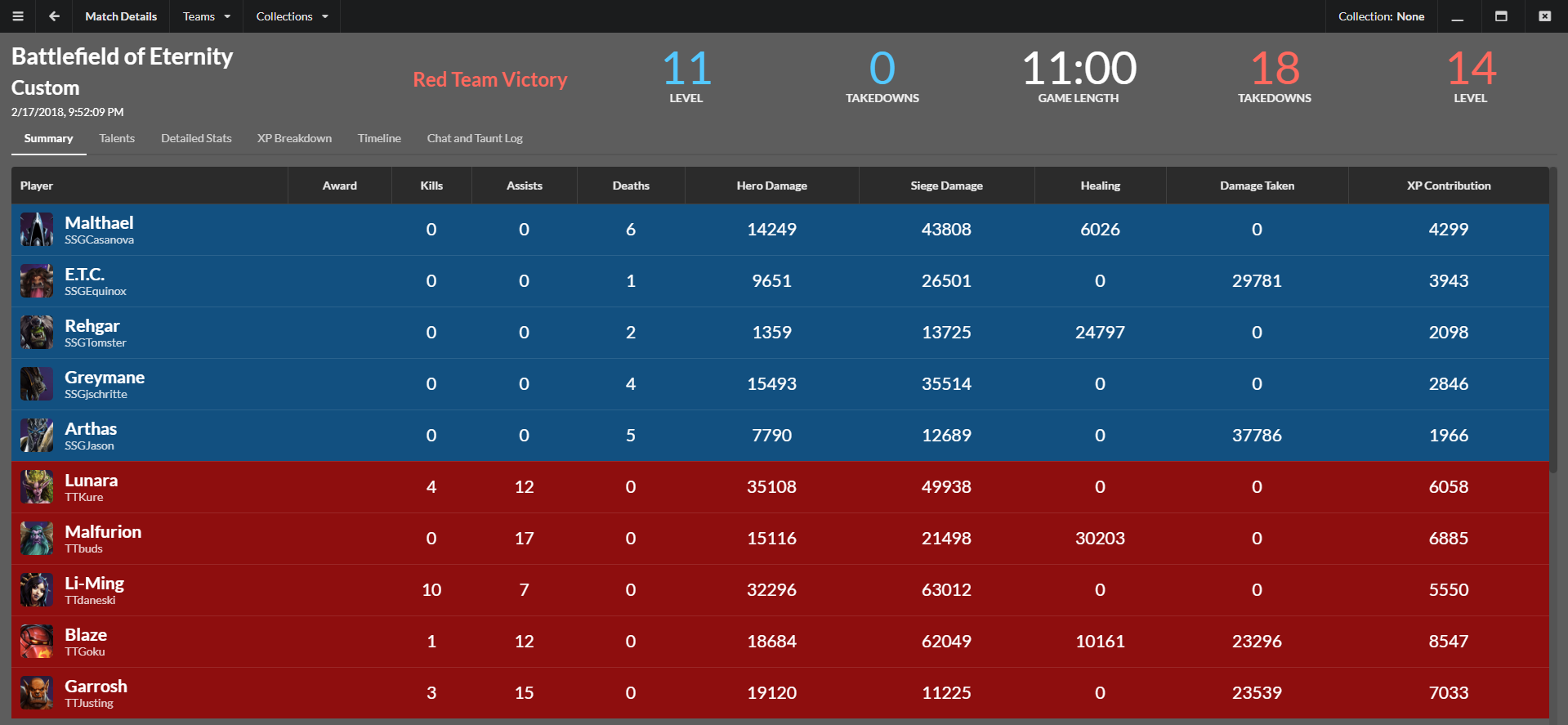
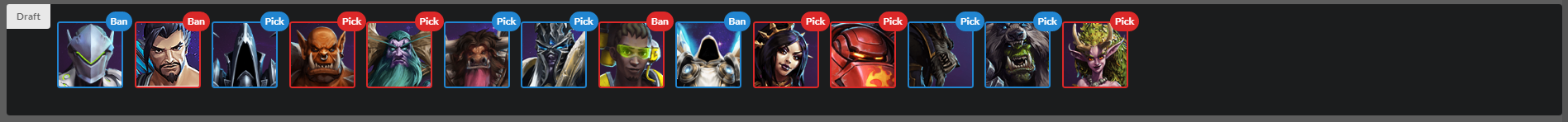 Full match draft, not just bans. Available for replays from HotS 2.0 or newer (v2.25.0).
Full match draft, not just bans. Available for replays from HotS 2.0 or newer (v2.25.0).
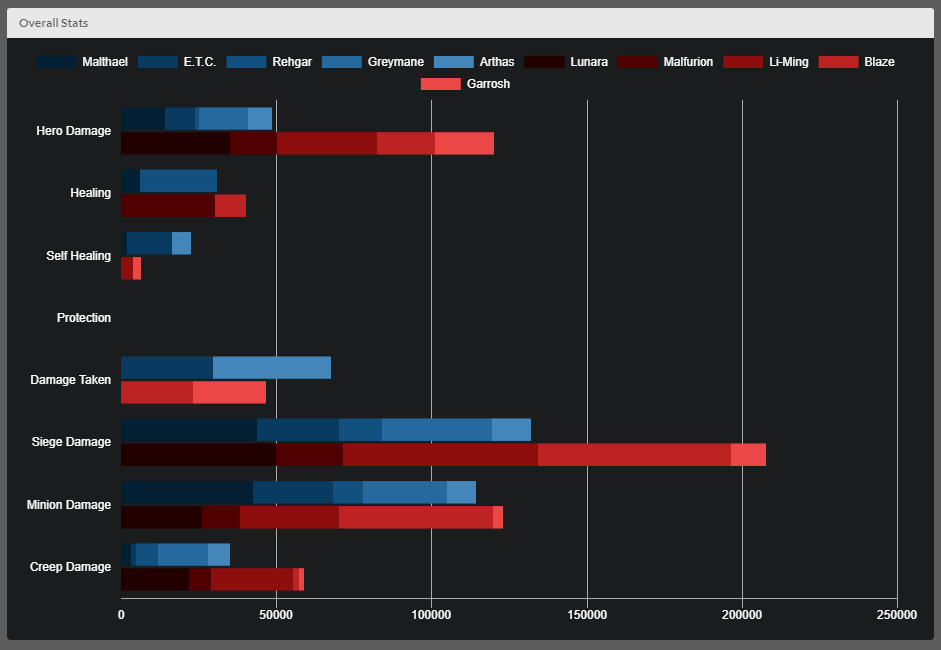 Interactive charts for overall team damage/healing, teamfight damage/healing, and CC time
Interactive charts for overall team damage/healing, teamfight damage/healing, and CC time
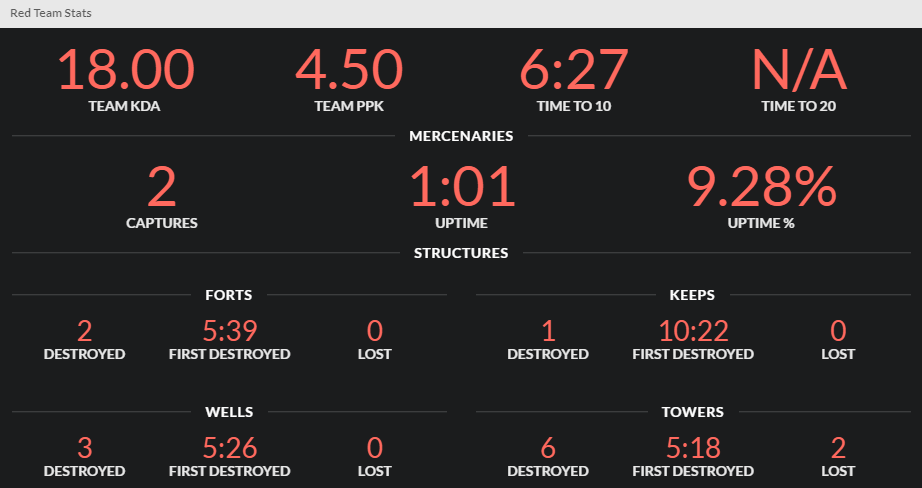 Combined team statistics for levels 10 and 20, mercenaries, and structures.
Combined team statistics for levels 10 and 20, mercenaries, and structures.
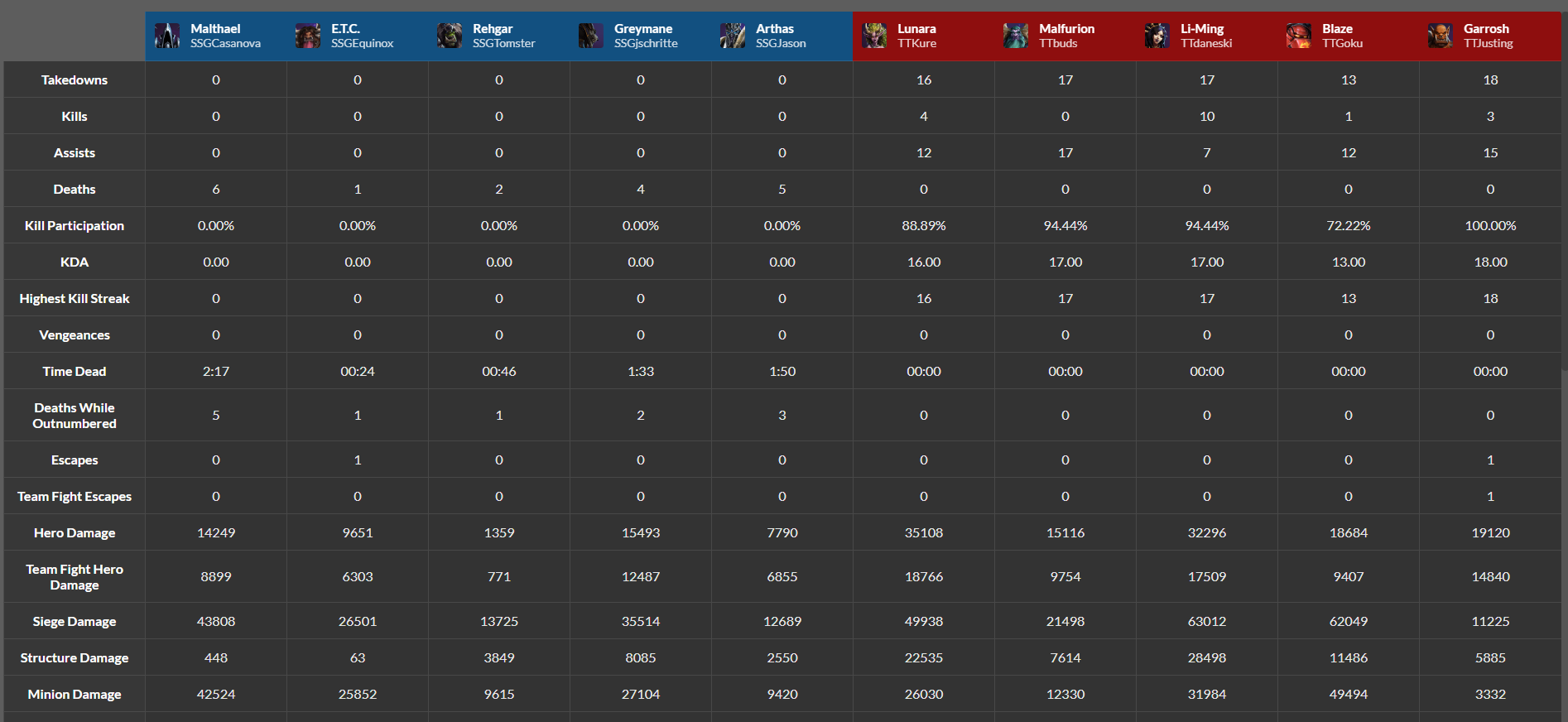 Detailed stats table (including hidden replay statistics such as clutch heals and escapes)
Detailed stats table (including hidden replay statistics such as clutch heals and escapes)
XP Graphs
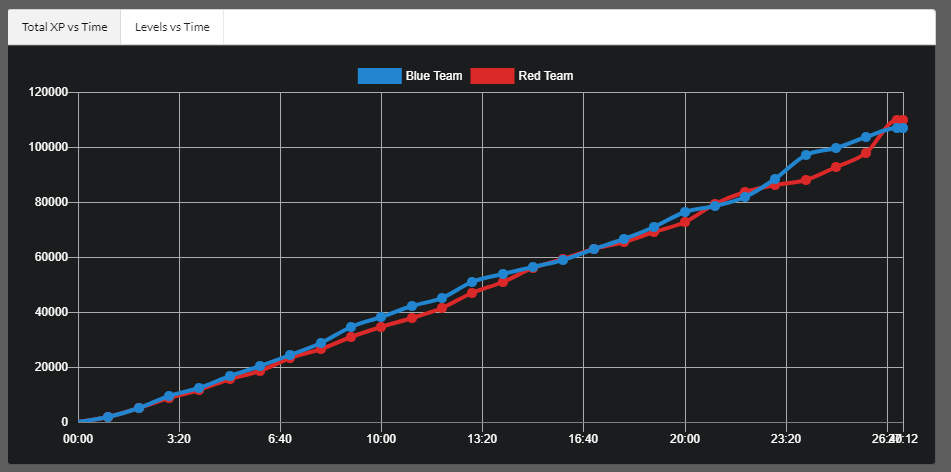 Total Team XP
Total Team XP
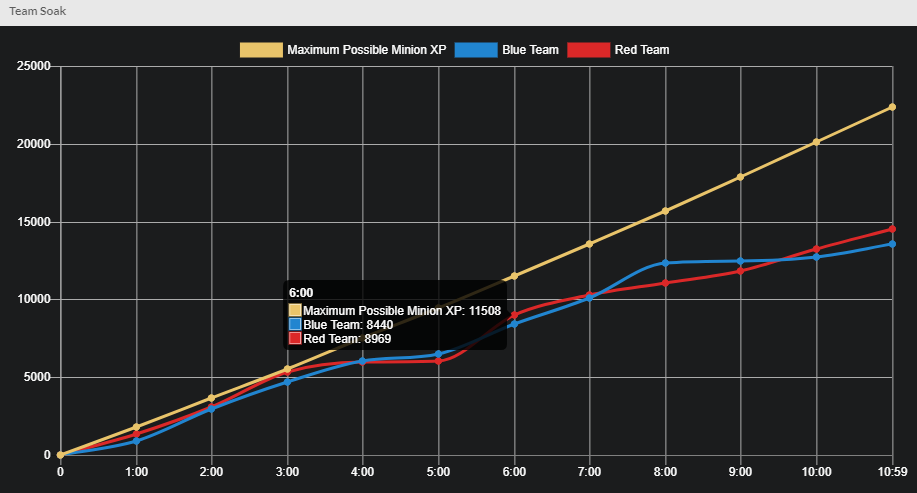 Team minion soak versus theoretical maximum possible minion xp on the map
Team minion soak versus theoretical maximum possible minion xp on the map
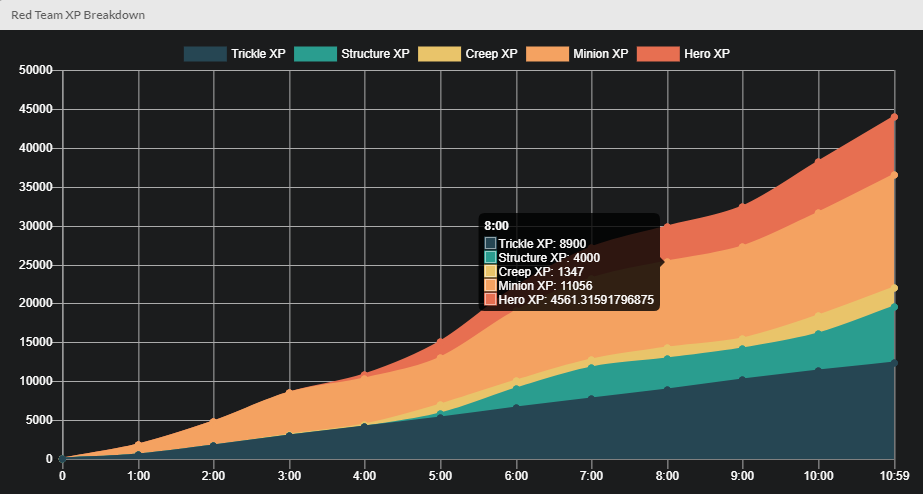 XP contribution graph
XP contribution graph
Full Match Timeline
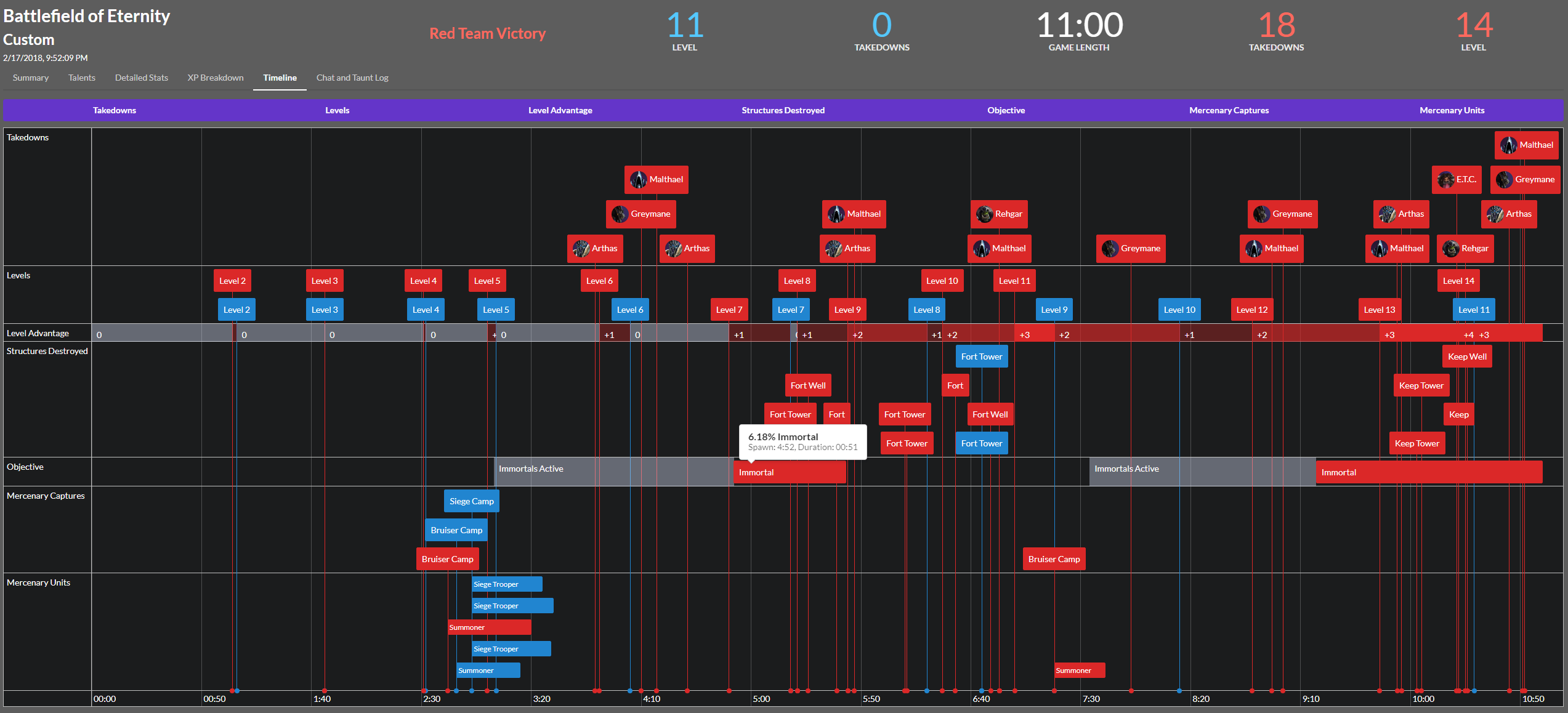 Lists the times of major match events including team takedowns, levels,
level advantage, structures destroyed, objectives, mercenary captures,
and also how long each mercenary unit was active.
Lists the times of major match events including team takedowns, levels,
level advantage, structures destroyed, objectives, mercenary captures,
and also how long each mercenary unit was active.
Taunts and Chat
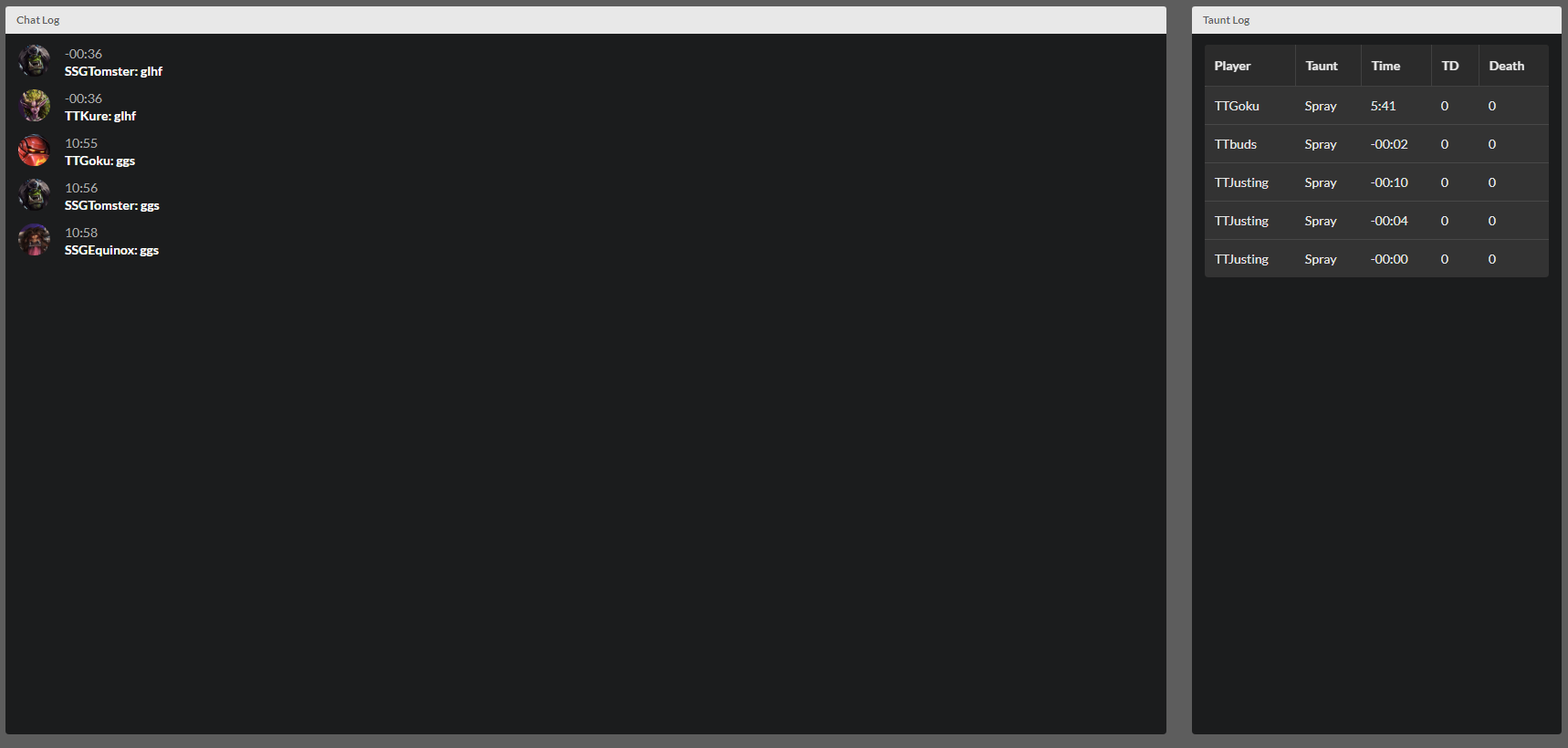 Team (and all if it’s a custom game) chat, along with every spray,
dance, taunt, voice line, and of course, bstep, used in the match,
along with a count of takedowns or deaths that happened during the taunt.
Team (and all if it’s a custom game) chat, along with every spray,
dance, taunt, voice line, and of course, bstep, used in the match,
along with a count of takedowns or deaths that happened during the taunt.
Player Details
Stats of the Storm generates reports for each player found in the database.
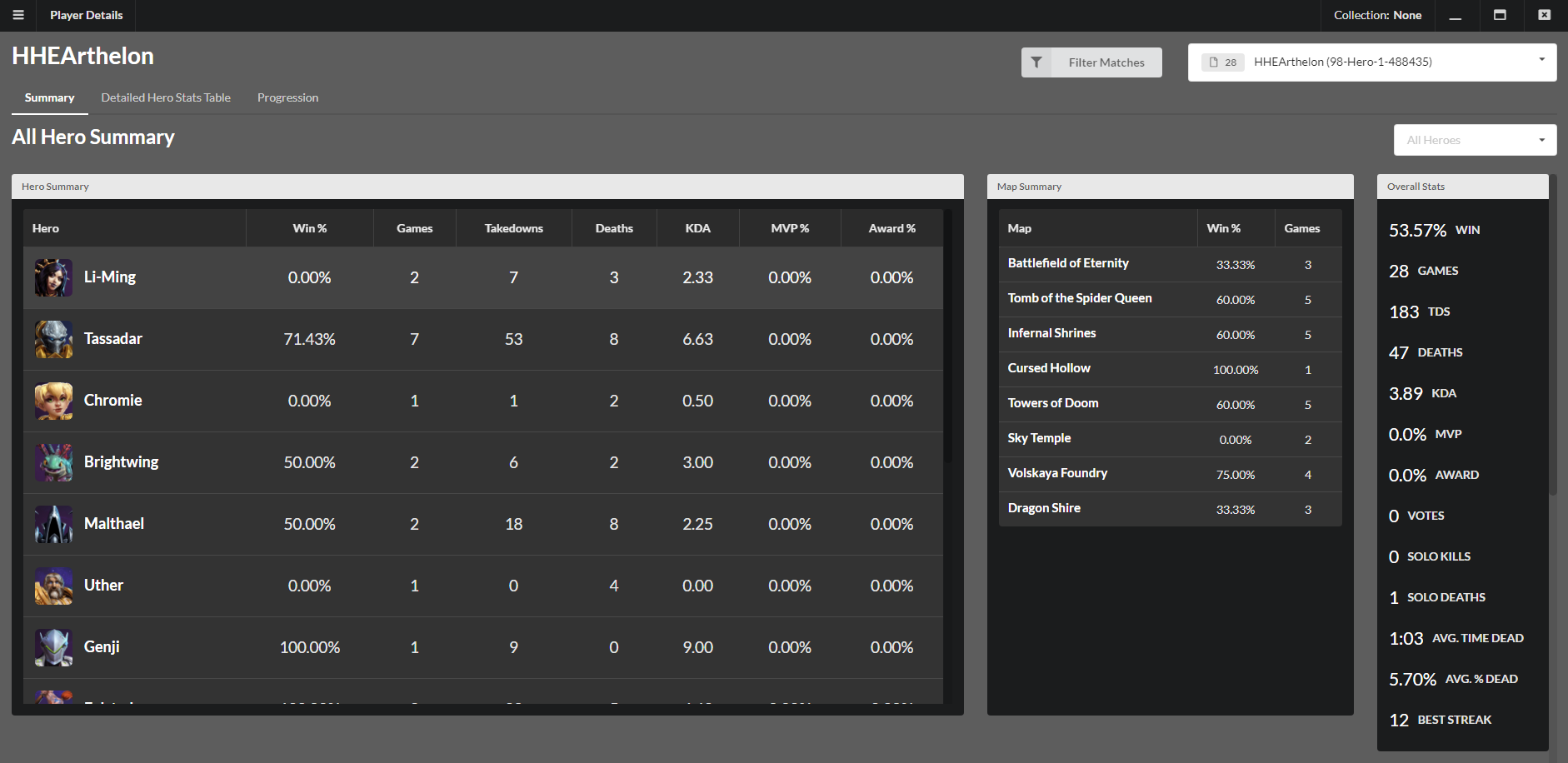 Hero summary, map summary, and aggregate data for each player.
Hero summary, map summary, and aggregate data for each player.
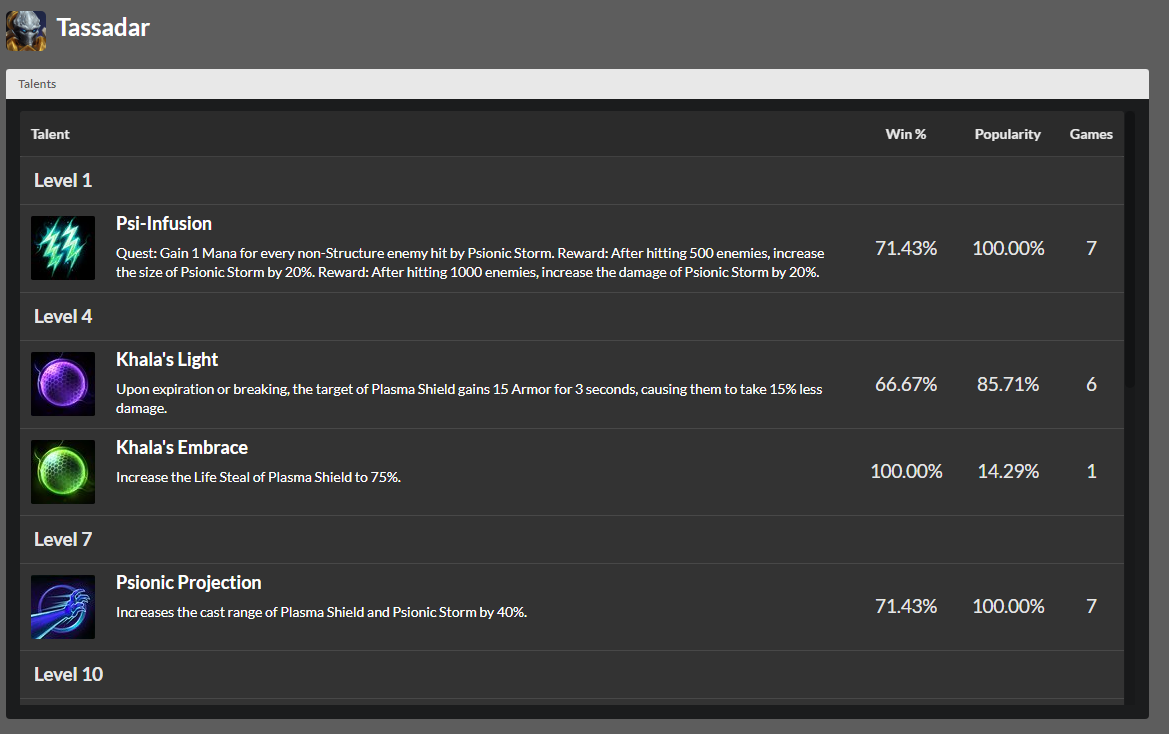 Hero details and talent selection per-player.
Hero details and talent selection per-player.
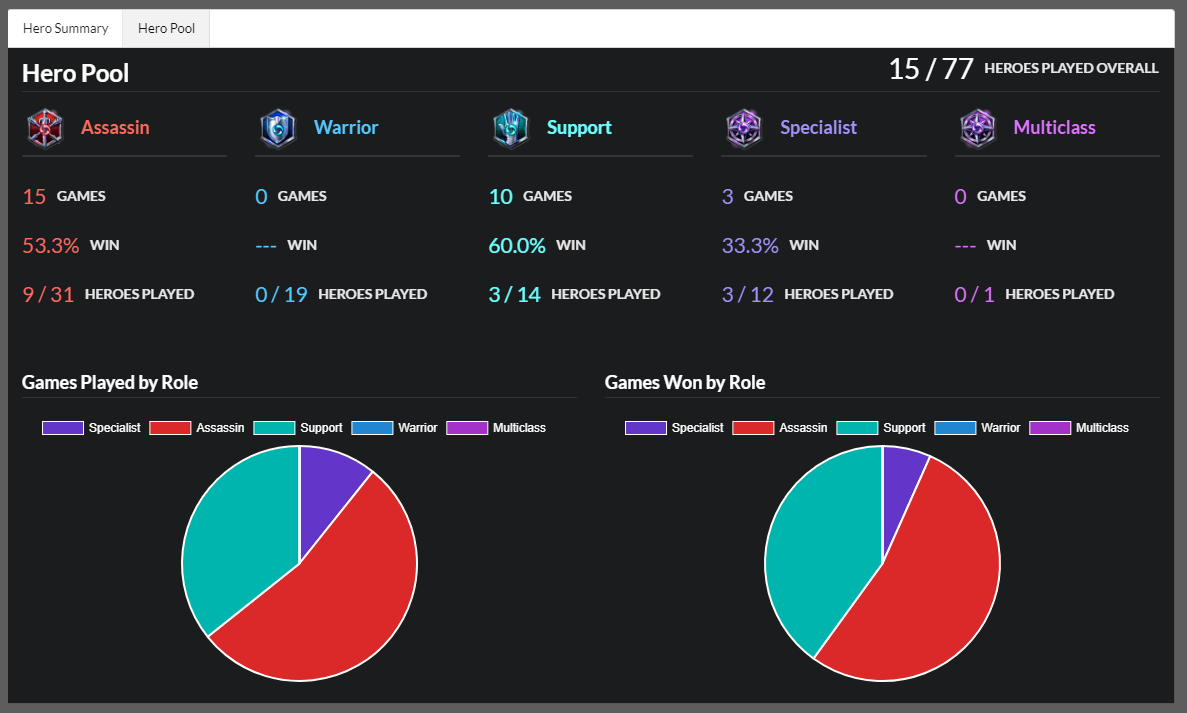 Hero pool details for each player.
Hero pool details for each player.
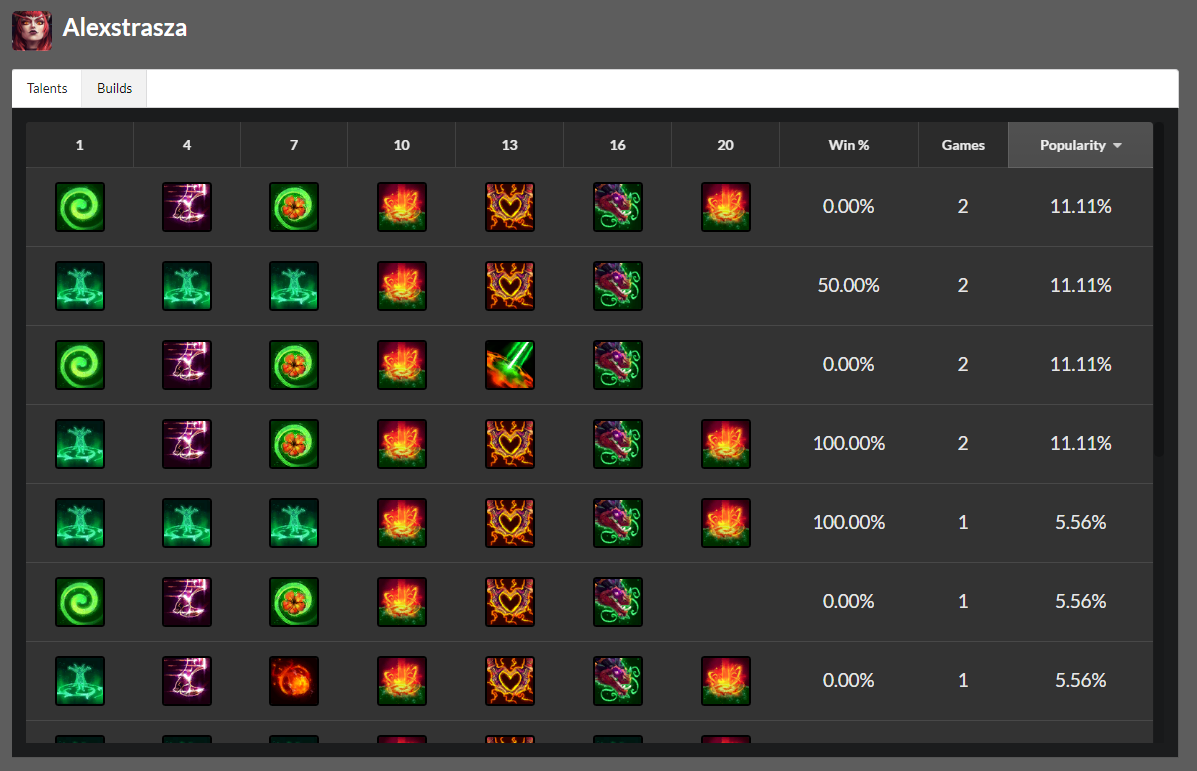 Talent builds overall and per-player.
Talent builds overall and per-player.
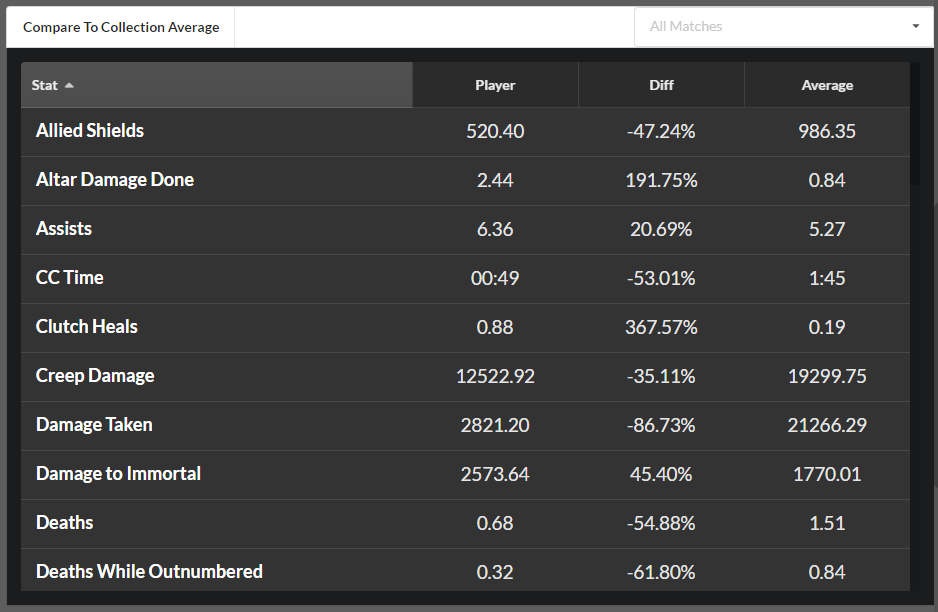 Comparison with the average for a wide range of stats across the entire database, or
a specified collection.
Comparison with the average for a wide range of stats across the entire database, or
a specified collection.
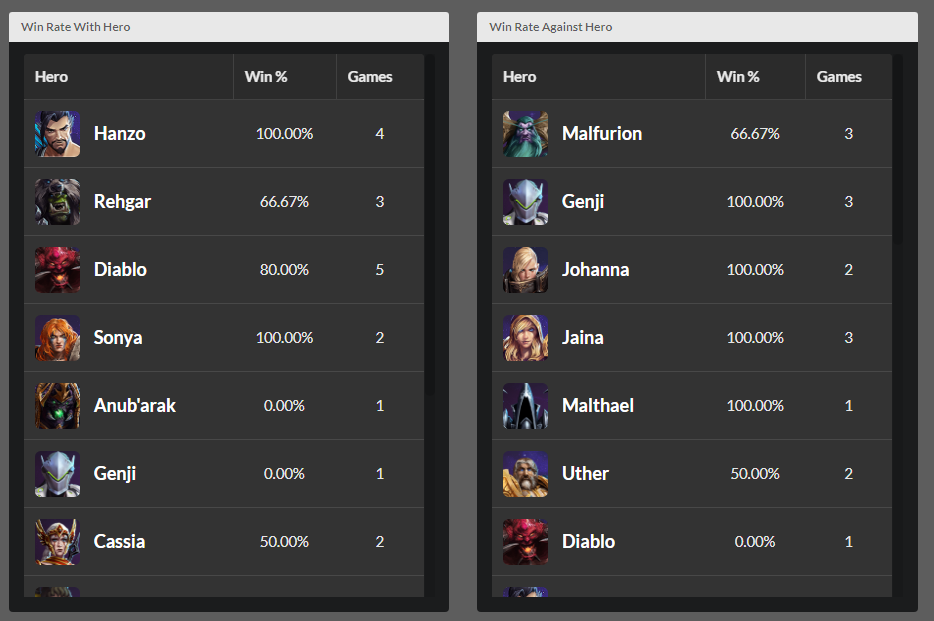 With and against hero win rates.
With and against hero win rates.
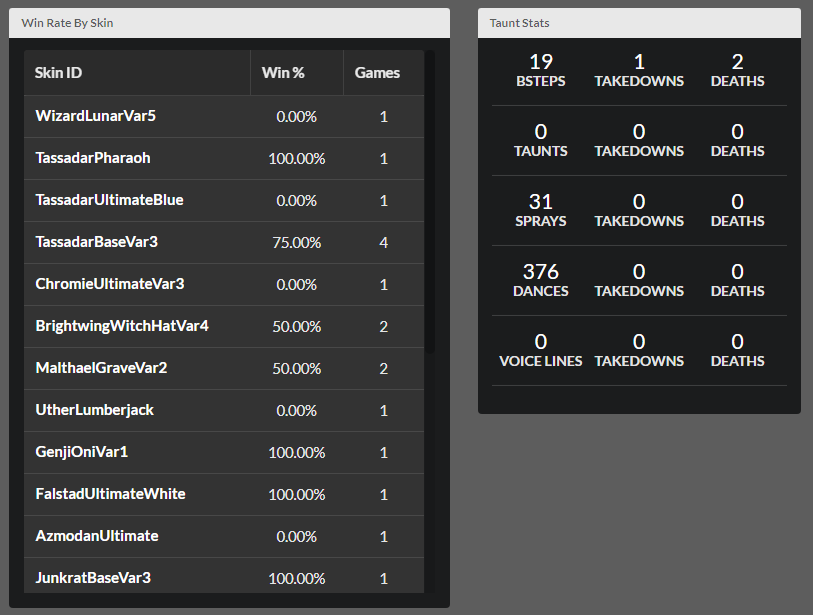 Win rate with each skin, and most importantly, number of taunt actions taken,
takedowns near taunt, and deaths near taunt. Also shows award stats.
Win rate with each skin, and most importantly, number of taunt actions taken,
takedowns near taunt, and deaths near taunt. Also shows award stats.
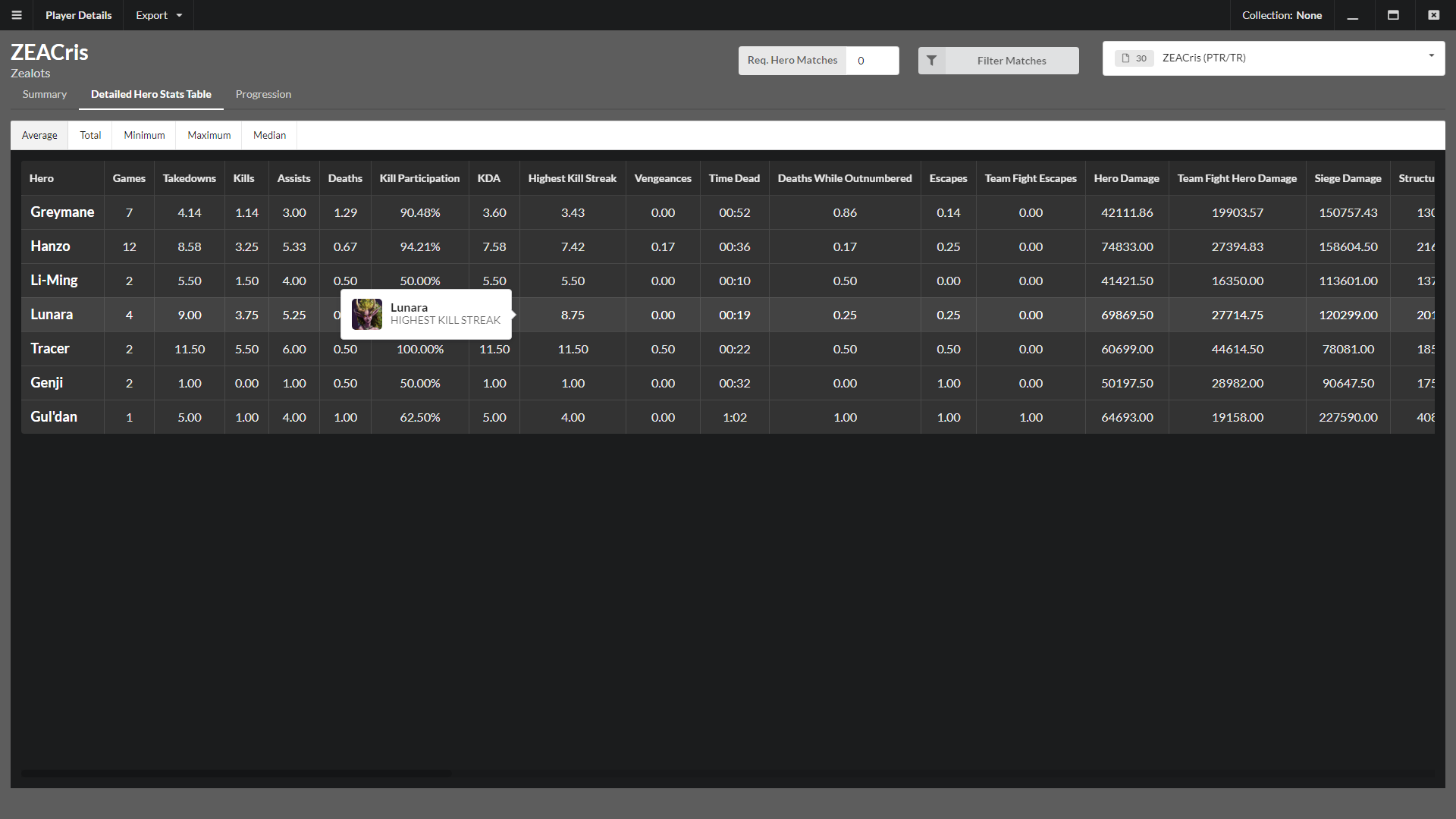 Detailed average stats table for all heroes played by a player. Includes
replay-only hidden statistics. View average, min, max, median, and total stats.
Detailed average stats table for all heroes played by a player. Includes
replay-only hidden statistics. View average, min, max, median, and total stats.
 Win rate, KDA, and award rate over time graphs. Available intervals include
month, week, patch, and season.
Win rate, KDA, and award rate over time graphs. Available intervals include
month, week, patch, and season.
Team Details
In order to use teams, you first need to define who’s on a team. See Team Building Instructions for more details.
The team hero summary, and team map summary provide the same info as the player details.
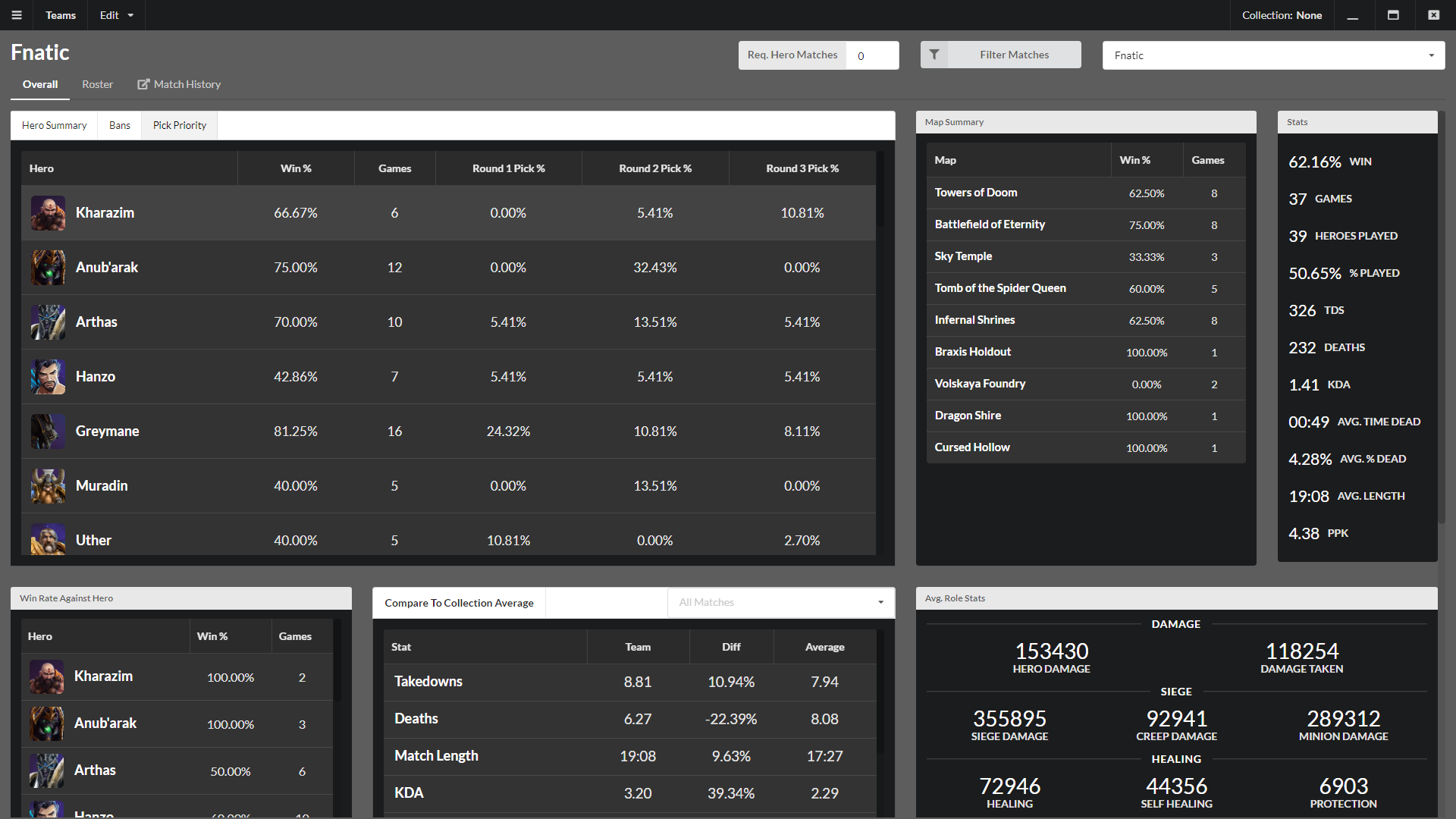 Team stats also include bans, win rate against hero, average time to levels 10 and 20,
average mercenary stats, total structure stats, and average team-wide damage stats.
Team stats also include bans, win rate against hero, average time to levels 10 and 20,
average mercenary stats, total structure stats, and average team-wide damage stats.
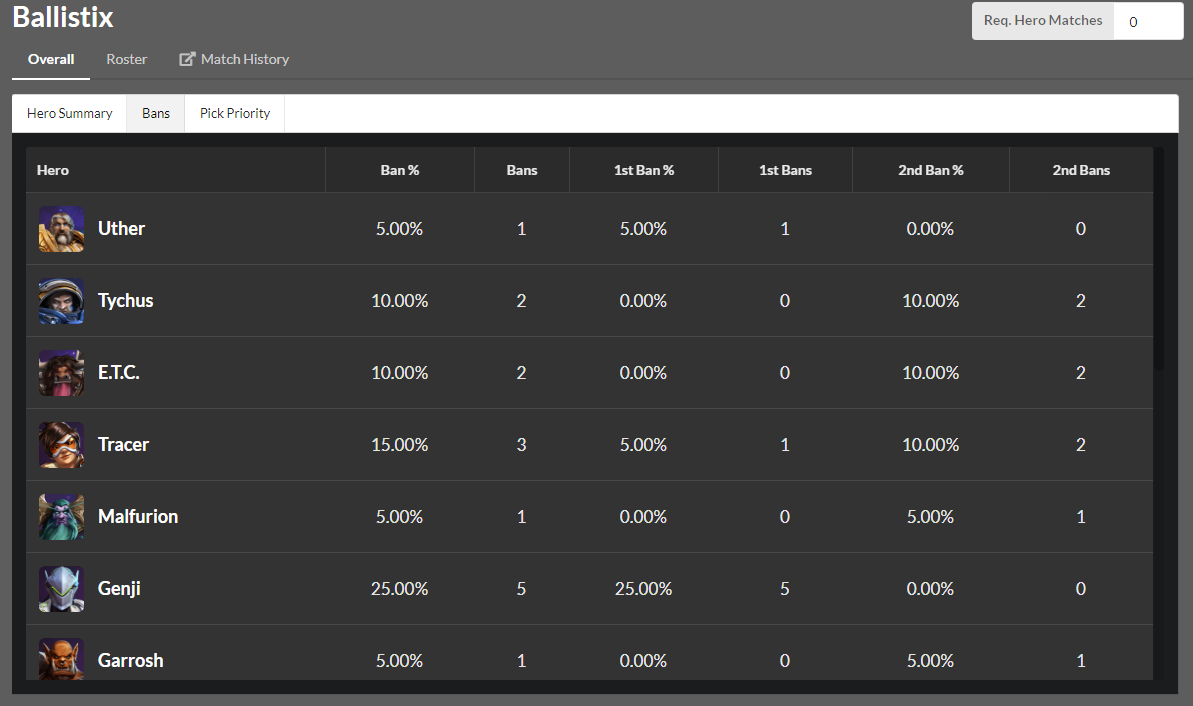 Team draft priority, including picks, and bans.
Team draft priority, including picks, and bans.
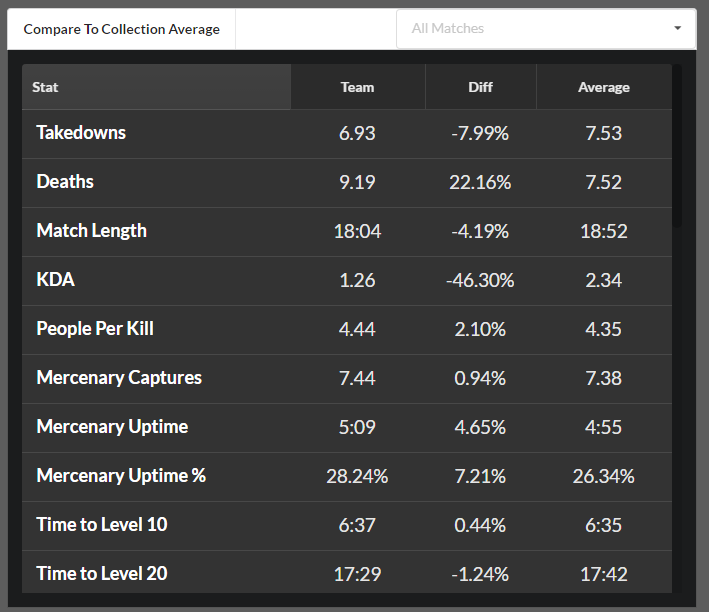
Comparison of average team stats across the entire database, or a specified collection.
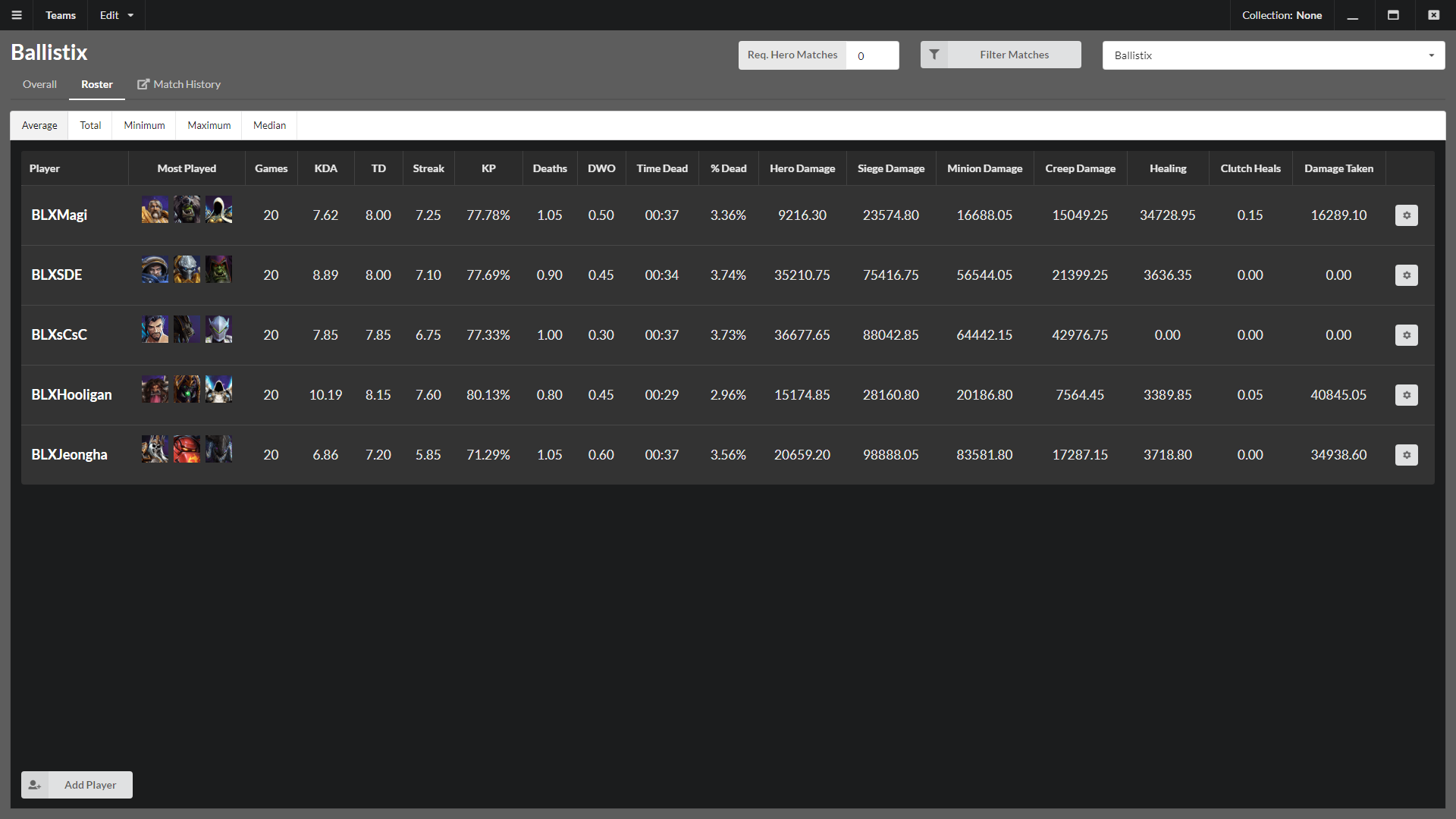 Average roster stats summary with link to the player’s profile for more details.
Average roster stats summary with link to the player’s profile for more details.
Collection Stats
Aggregated data over the entire database (or current collection).
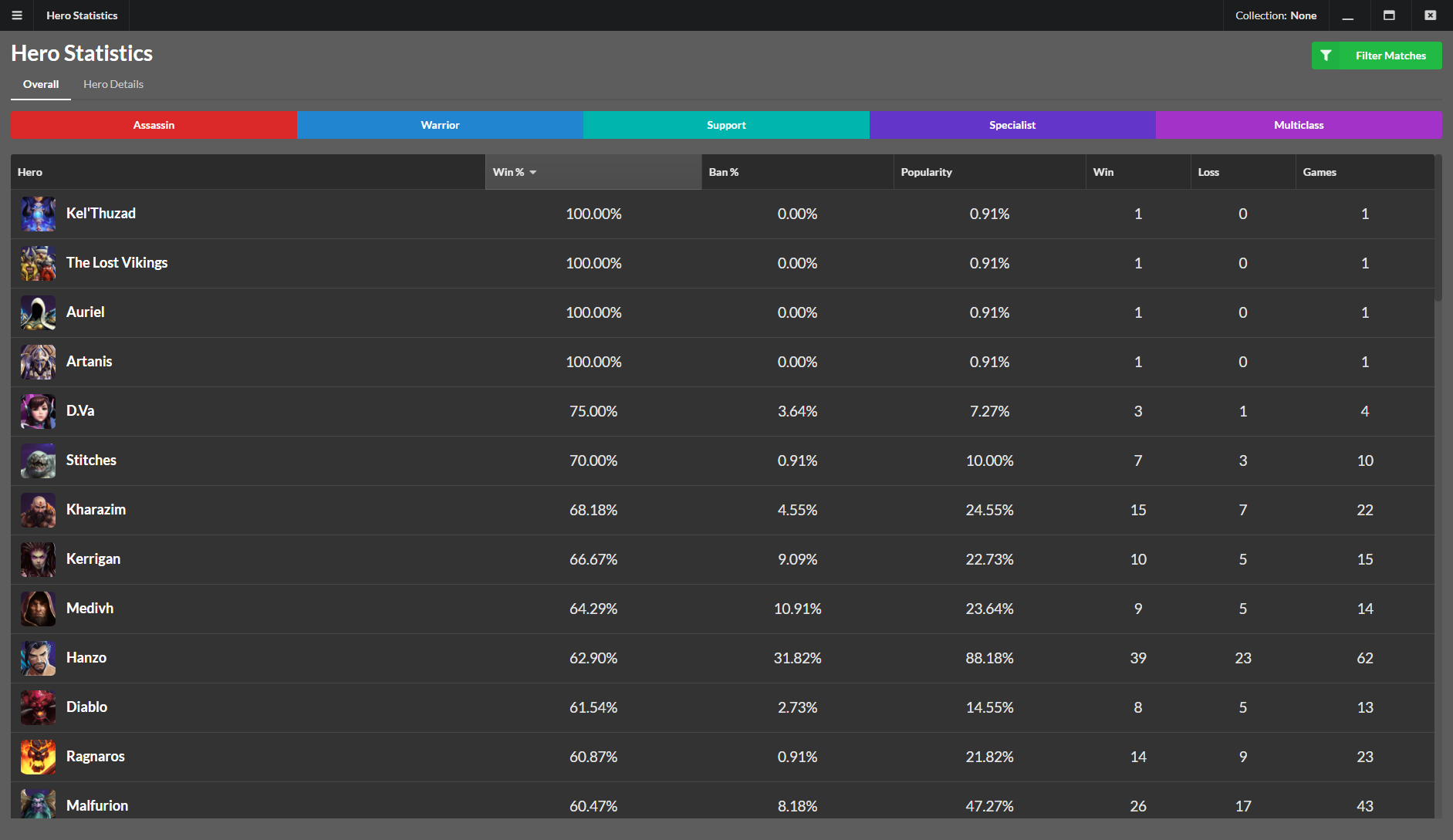 Hero statistics including win, ban, and popularity rates. Filterable by
role. Can also view detailed average stats (across all players) in the
Hero Details tab.
Hero statistics including win, ban, and popularity rates. Filterable by
role. Can also view detailed average stats (across all players) in the
Hero Details tab.
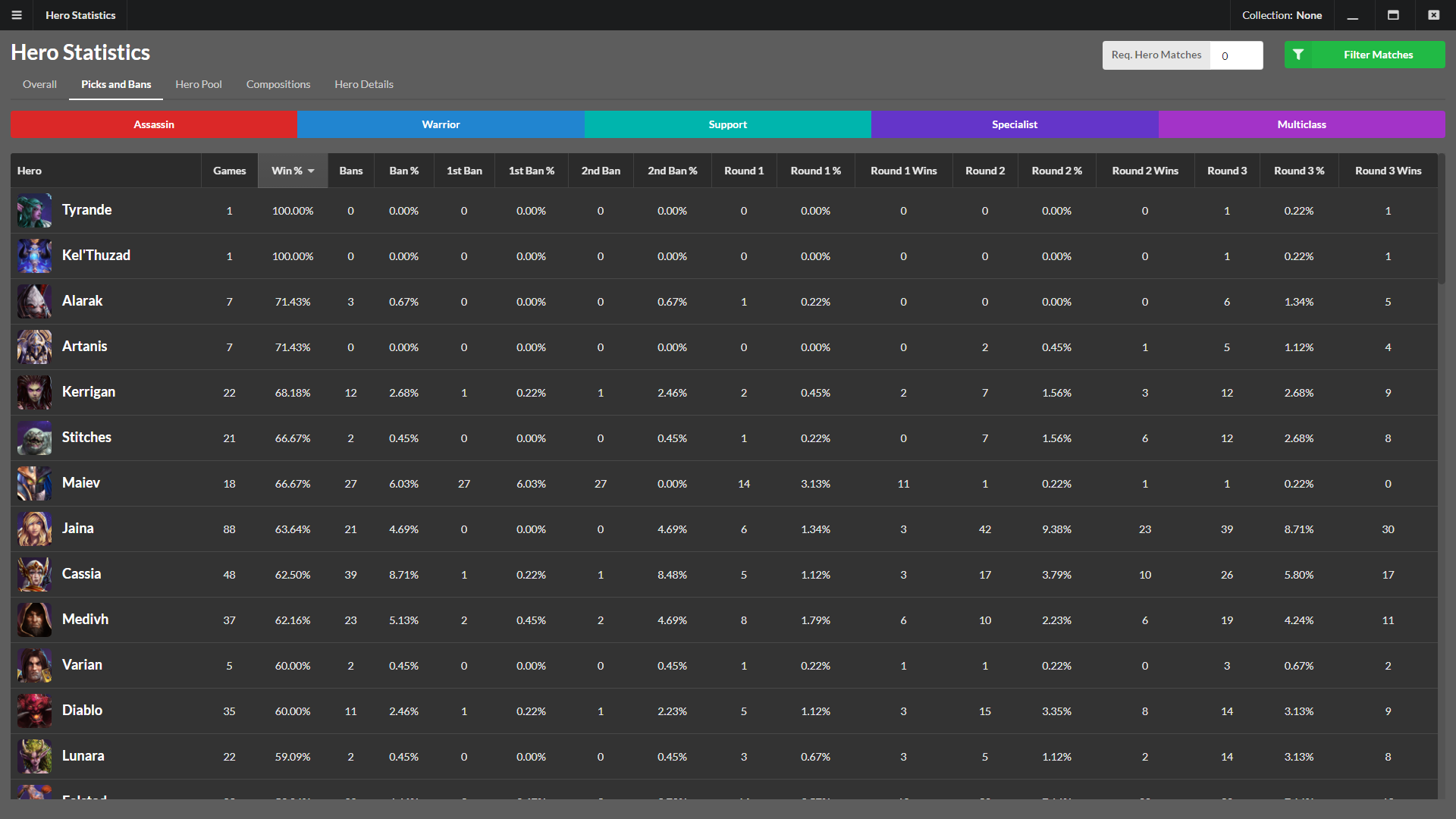 Hero pick and ban rate stats for the entire collection.
Hero pick and ban rate stats for the entire collection.
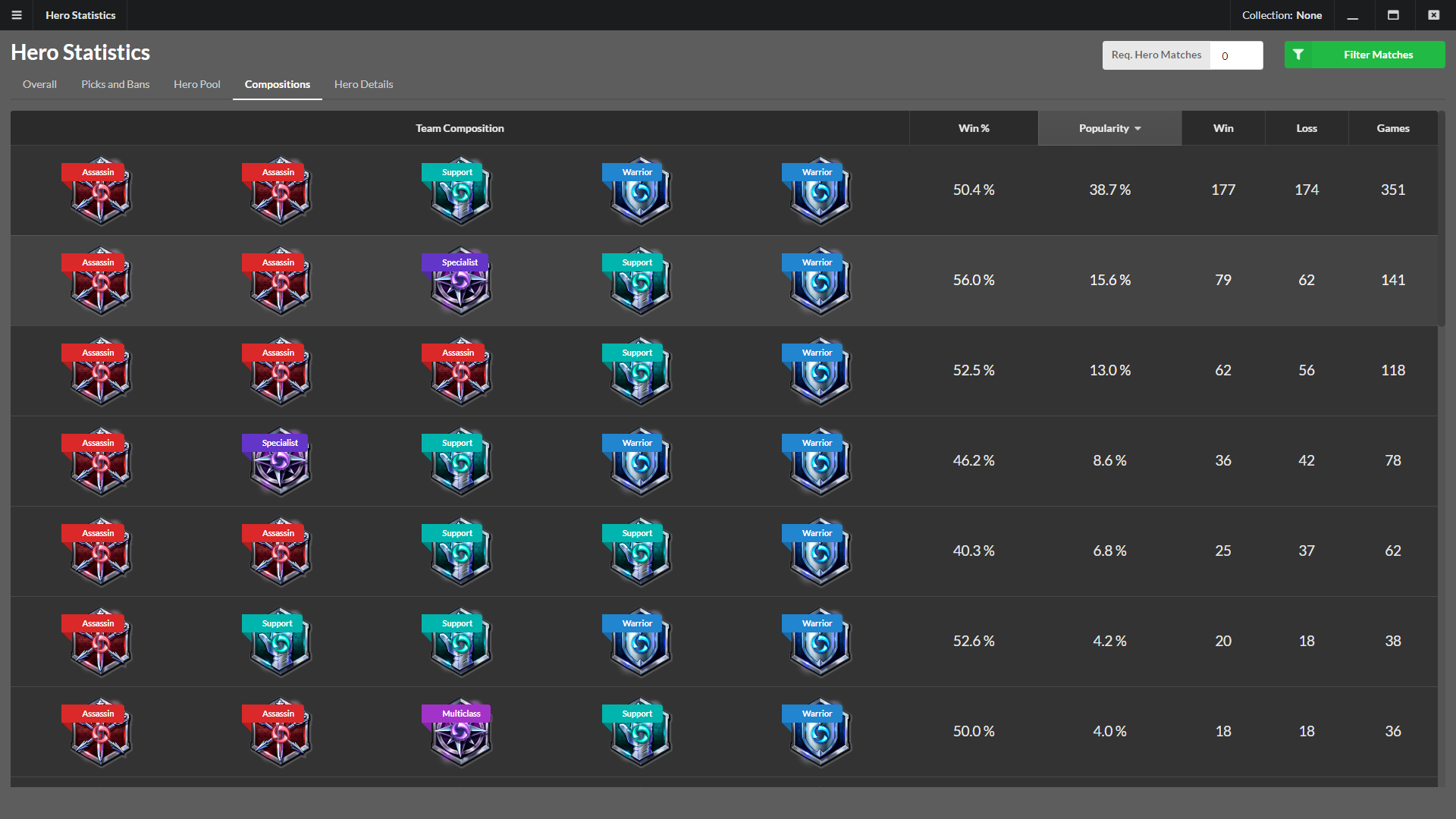
Team composition statistics.
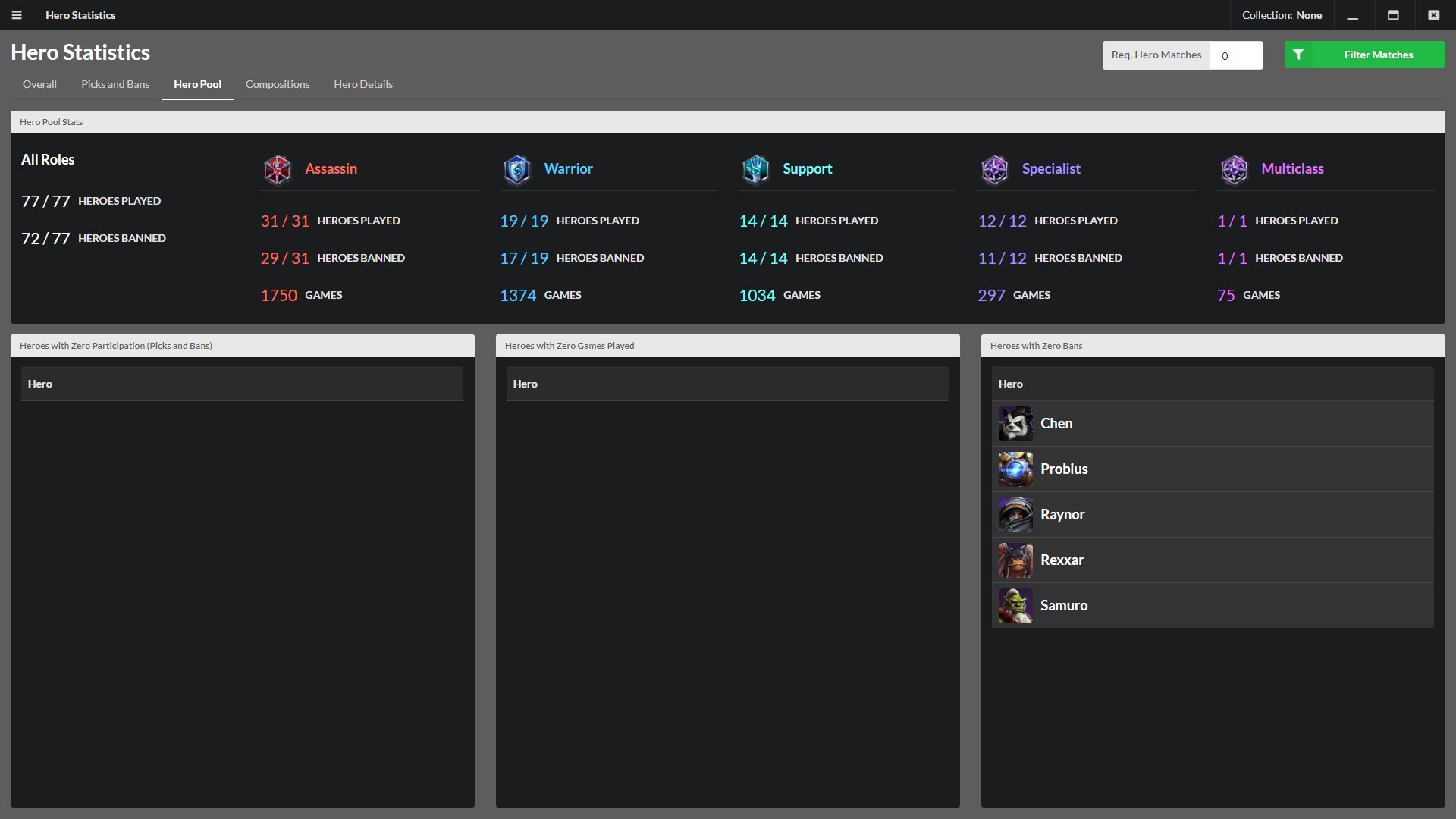
Overall hero pool stats. Can determine how many heroes never got picked/banned, never played, or never banned.
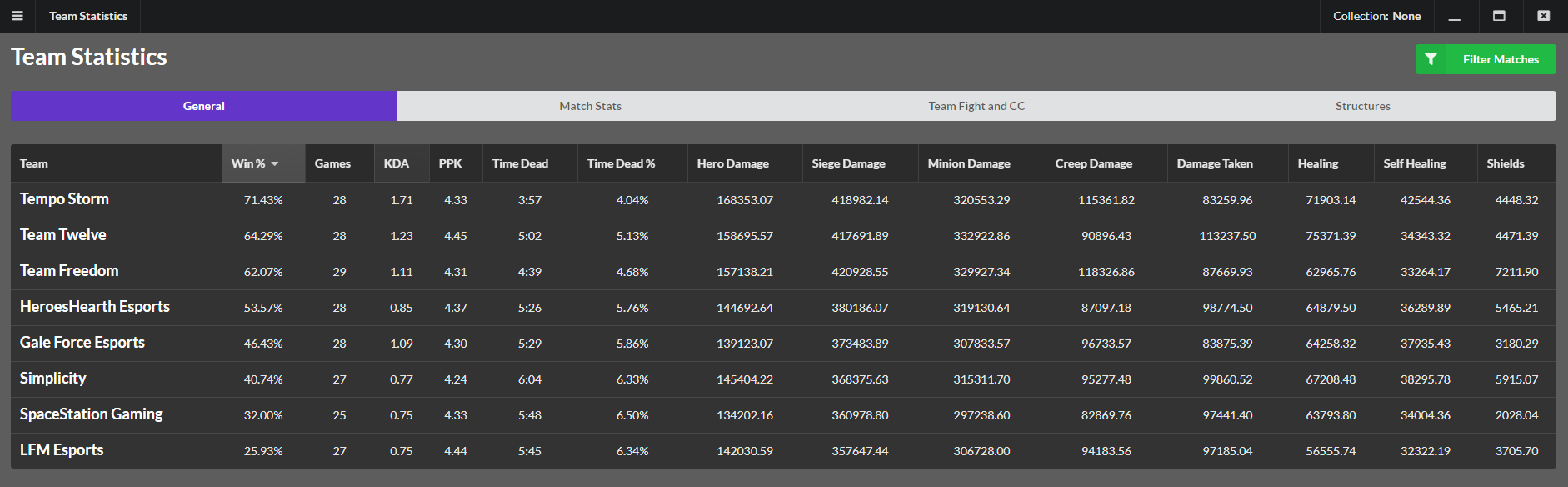 Rank teams by their average stats. Provides four categories to browse through.
Rank teams by their average stats. Provides four categories to browse through.
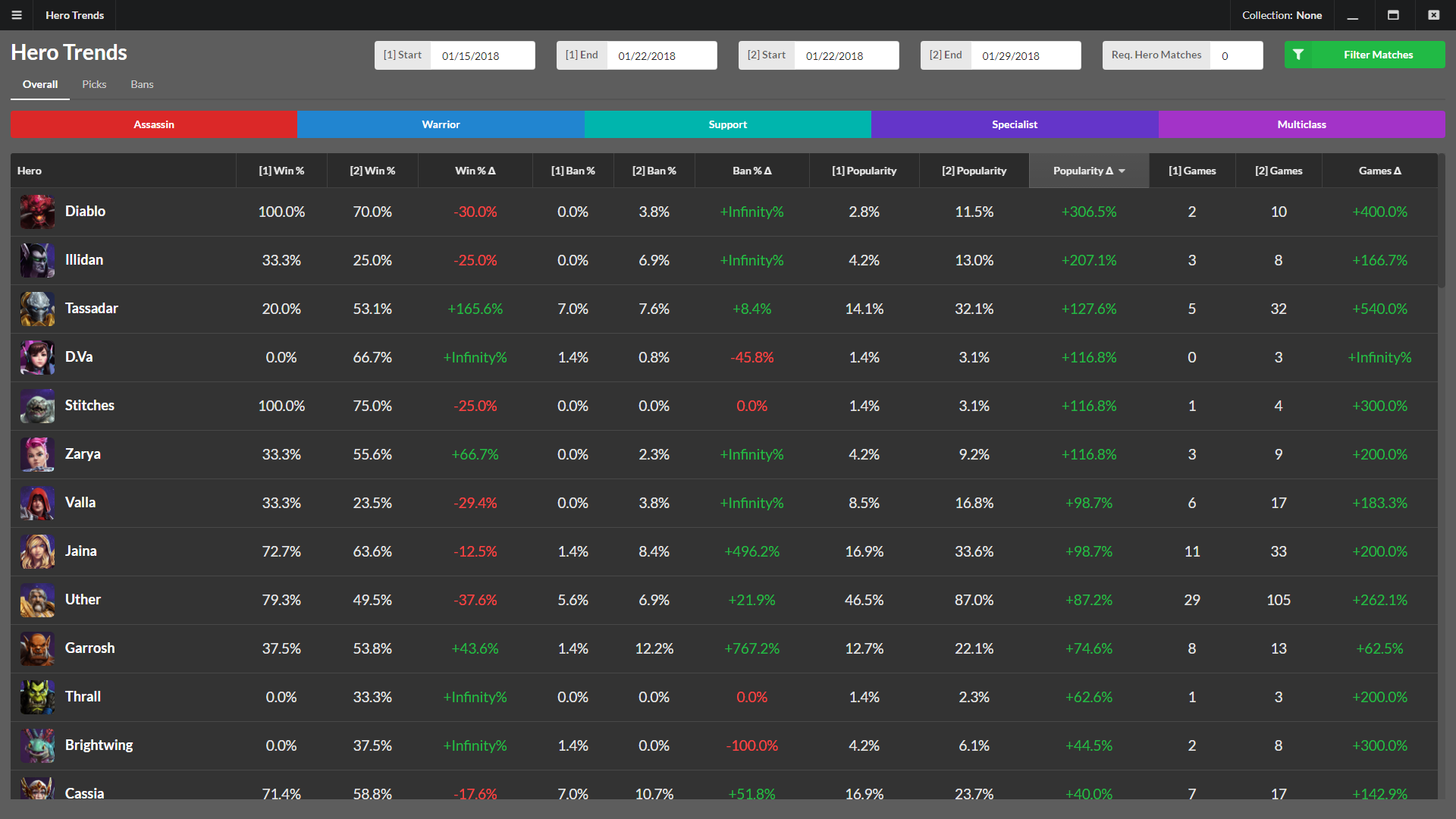 See win, pick, and ban rates for each hero over two specified intervals.
See win, pick, and ban rates for each hero over two specified intervals.
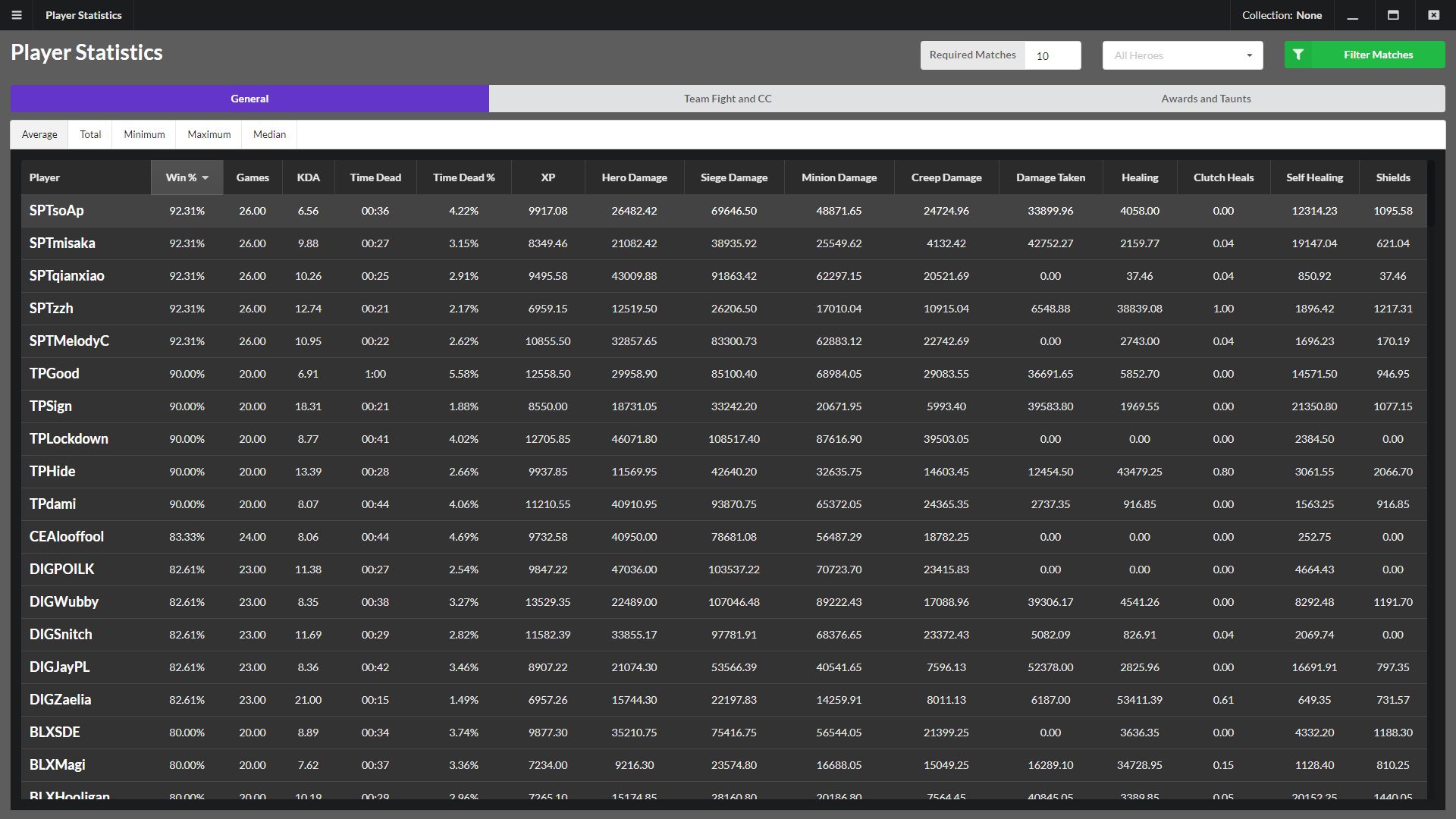 IMPORTANT: If you are using large databases (more than 500 players)
you should set filters on your query before running, otherwise you will
be waiting for the app to respond for a long time.
IMPORTANT: If you are using large databases (more than 500 players)
you should set filters on your query before running, otherwise you will
be waiting for the app to respond for a long time.
Displays overall individual player stats. Filterable by hero.
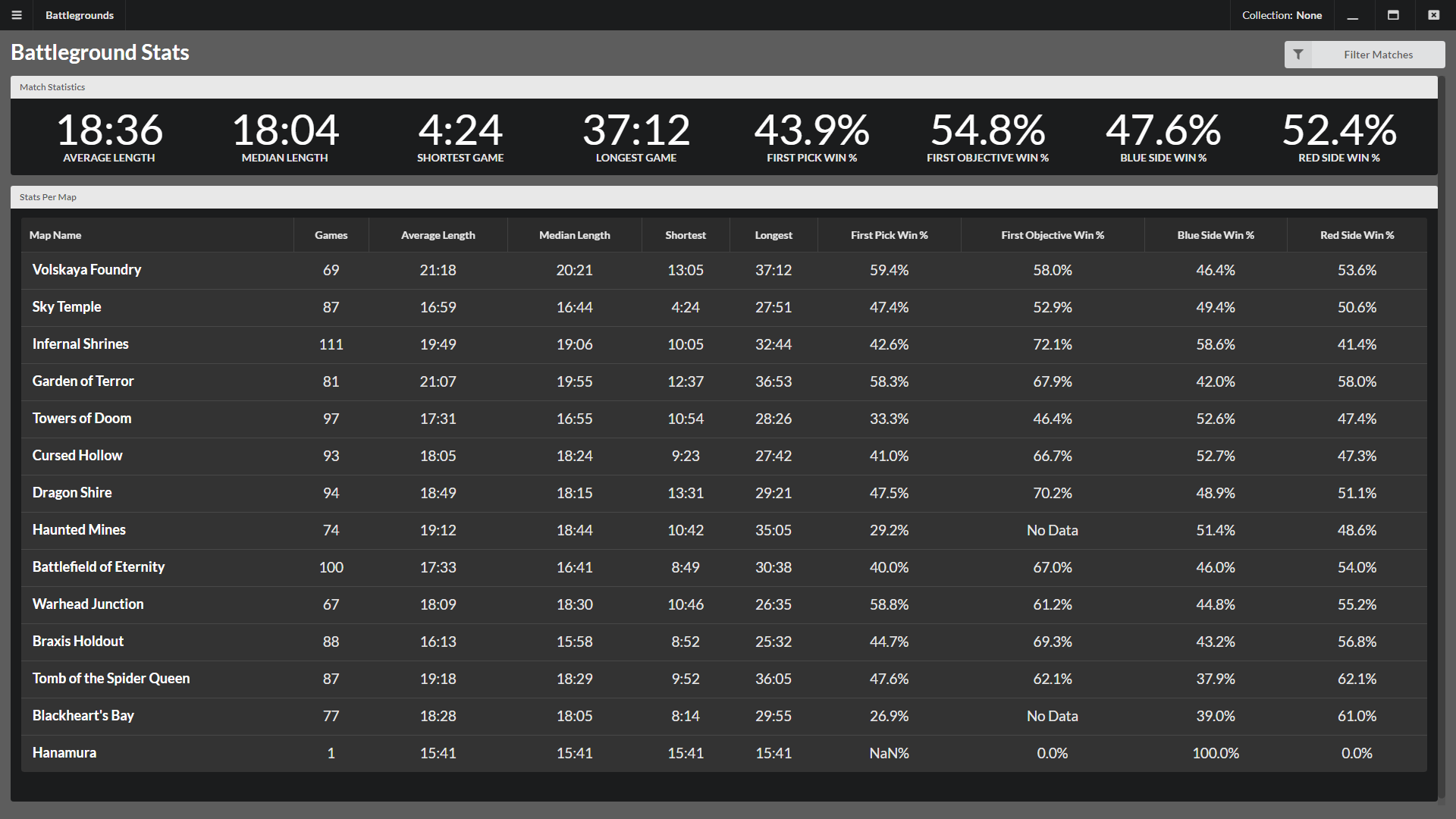
Overall map and match statistics, including blue/red team advantage, first pick win stats, and first objective win stats (where available).
Built-in HotsAPI Uploader
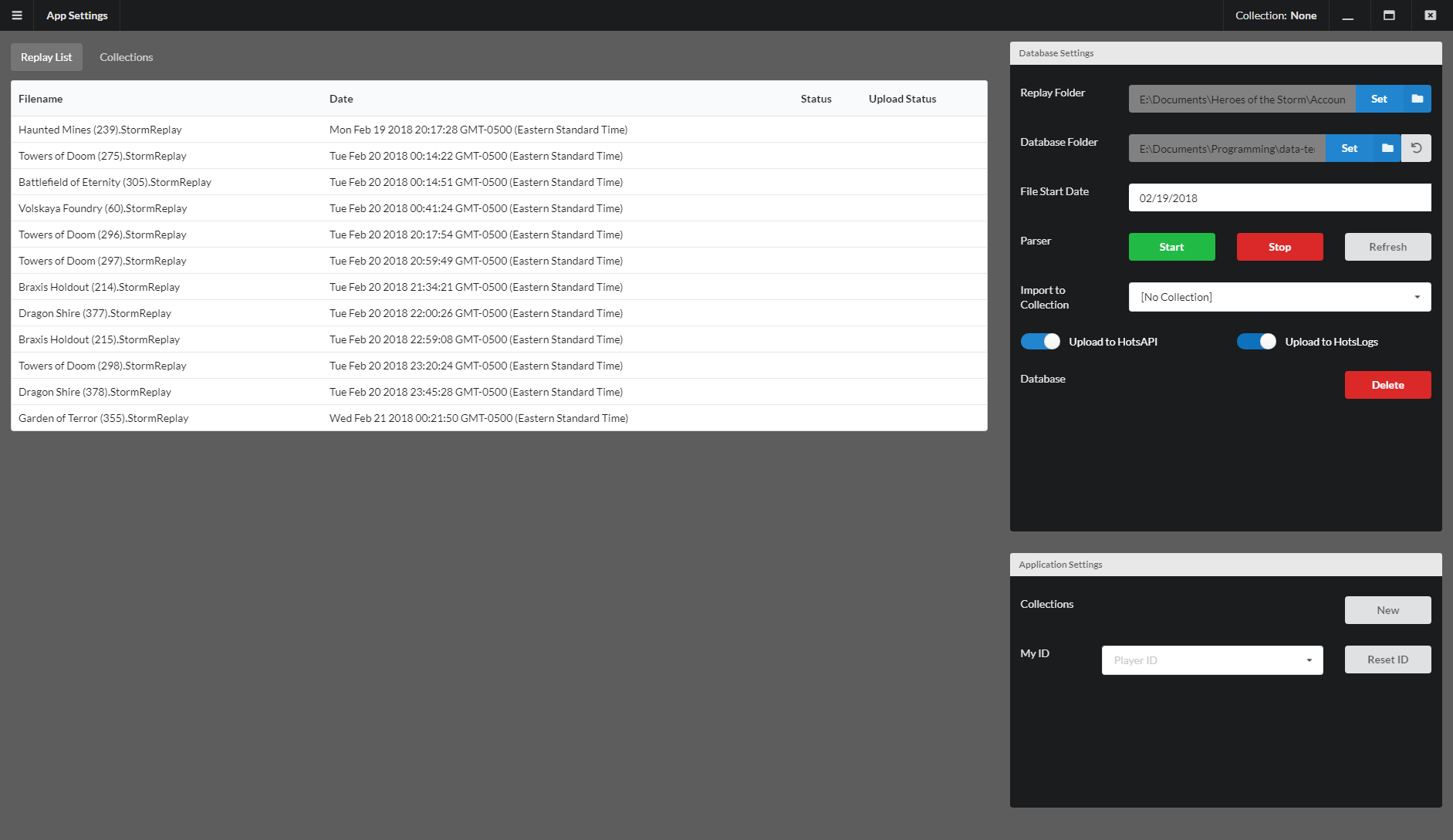 Upload your matches to HotsAPI (and HotsLogs if you like) automatically
when you import a match. Stats of the Storm does not actively monitor your replay
folder at the moment, so you’ll have to remember to upload them manually for now.
Upload your matches to HotsAPI (and HotsLogs if you like) automatically
when you import a match. Stats of the Storm does not actively monitor your replay
folder at the moment, so you’ll have to remember to upload them manually for now.
Exporting Data
The app allows data to be exported in JSON and PDF formats.
With JSON data, you can export match data, and player data.
With PDFs, you can create printable reports for most parts of the application. Note that PDF printing takes a snapshot of the current section, which means that you’ll have to make sure your tables are sorted in your desired order before using the print function. The application will briefly change layout and color while printing, and will return to normal when complete. If it does not return to normal, let me know.