Using Filters
Almost every page has a filter button on it. This button will limit the data used on each page such that the data matches the specified filters.
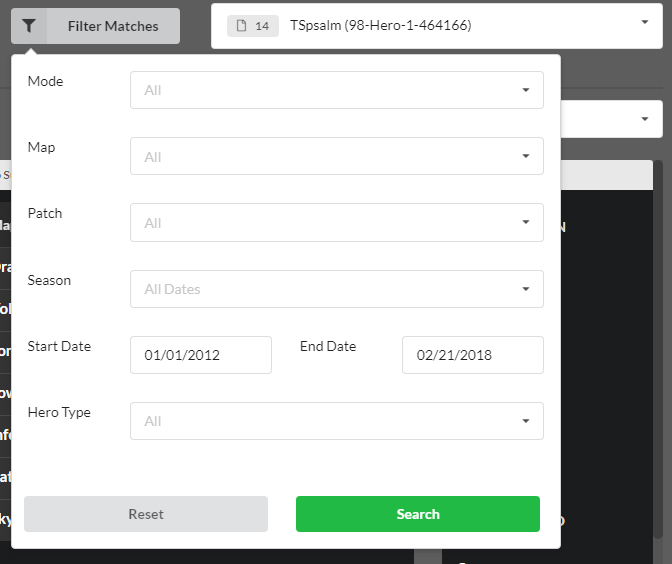
A typical filter panel is shown above. If the button is green, that means a filter has been applied.
As an example, we can use the filters to create a player profile summary from Hero League games only.
We do this by selecting Hero League from the Mode menu, and then clicking search.
Filters are not applied until you click search. Note also that each filter button is separate and does not affect results app-wide.
Here’s what the filter options are:
- Mode - Choose one or more of Quick Match, Hero League, Team League, Unranked Draft, and Custom. If no mode is selected, all modes are allowed.
- Map - Choose one or more of the available standard maps (Brawls are not supported here).
- Patch - Choose one or more patches. This is similar to using start and end date but is a little more precise. You will only see patch numbers for matches that exist in the database.
- Start/End date - Chose a date range to limit data to. Note that the end date is exclusive right now, meaning that you should set the end date to the next day in order to include the previous day’s data.
- Hero Type - Limit results to one or more specified hero roles and types.
- Team - Restrict results to be from a specific team. This option is not present in all filter windows.