Teams
Teams are a way to track stats for multiple players playing on the same side. Team consist of any number of players. Teams will aggregate stats from matches that match the following conditions:
- If the team consists of five or fewer players: Match must have a team that contains all of the team members.
- If the team consists of more than five players: Match must have a team such that all of the members of the team (red or blue) belong to the same team.
There are two ways to create teams in Stats of the Storm.
Make a Team from Match Details
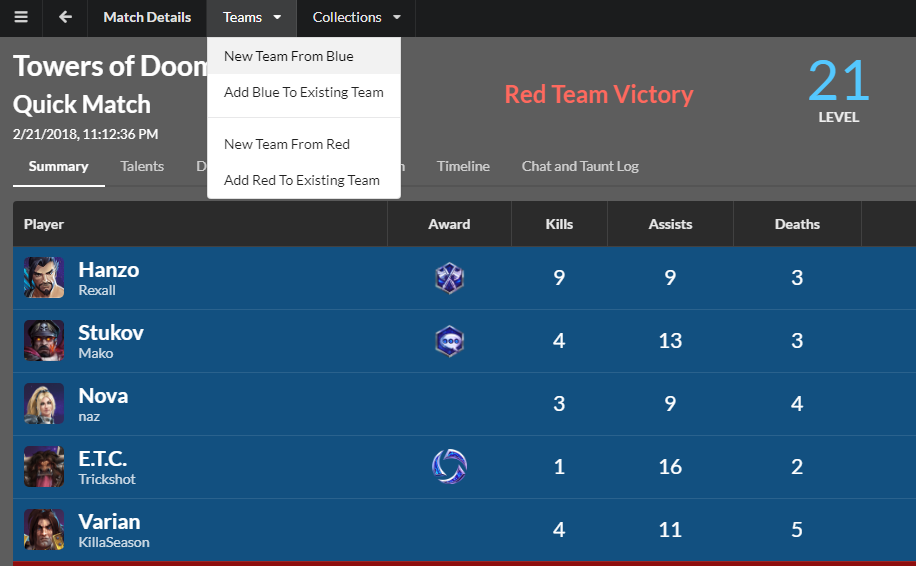
The easiest is to go to the Match Details screen and make a team from either the blue team, or red team. Do this by selecting the corresponding option to create or add to an existing team from the Teams menu on top. Adding players to an existing team will add players not already on the team to the specified team.
Make a Team from Scratch
In the Team Details page, click on the Edit menu and select New Team.
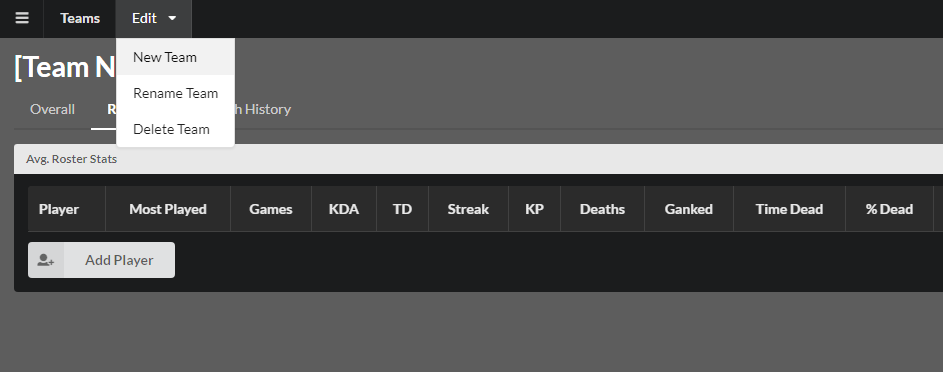
Players can now be added to the team using the Add Player button. You can also edit the team name and delete the team from the Edit menu in Team Details.